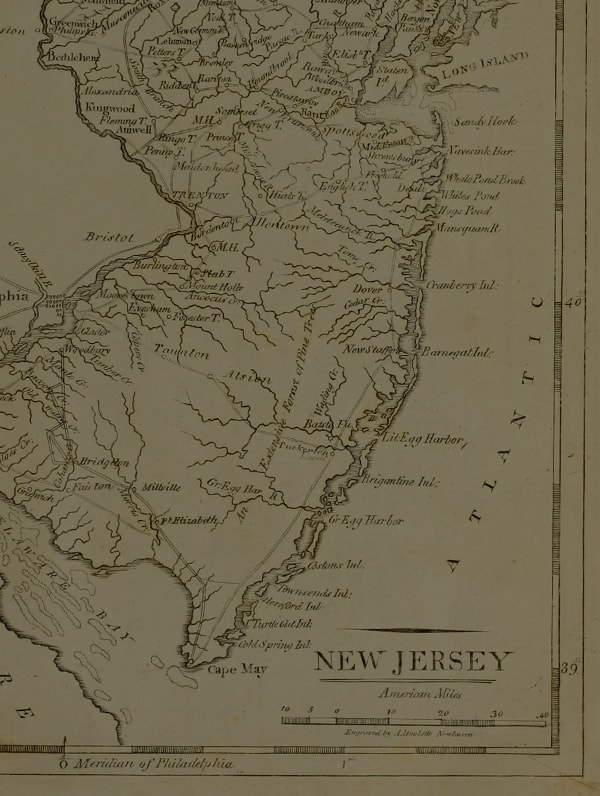ALL payable offenses are now able to be disputed online without having to make a court appearance. To request a plea, offer from the prosecutor for a ticket online:
Go to www.njcmcdirect.com and enter your ticket information to search for your ticket (if you do not have your ticket information on hand, click here to perform a case search to find your ticket information – you will still need to know your license plate #).
- Then, select the option to “Request a Plea Offer from the Prosecutor “. This will prompt you to create an eCourts log-in.
- Follow the proceeding instructions provided to continue to request a plea offer for the ticket.
- Once logged into the Enterprise Portal you will select the “Municipal Case Resolution” tile and click on the tile “Request Plea Offer from Prosecutor.” Then search for your ticket with the court code (0409), ticket prefix, and ticket number. Once your ticket is found, select the “Plea Offer” button to begin submitting your request to the prosecutor.
- If you have any documents/pictures you would like to submit to the prosecutor to view, you will submit them through the Municipal Case Resolution tile, NOT through the Evidence Submission tile.
*More information on Requesting a Plea Offer from Prosecutor:
- If the prosecutor agrees to recommend a lesser charge, you will receive an email from the court with the proposed lesser charge.
2. If you choose to plead guilty to the lesser charge, the judge will review the charge and your plea and decide whether to accept it.
3. If you choose not to plead guilty to the lesser charge, you can either:
a. Ask for a court date to address the charge in court; or
b. Plead guilty to the original charge and pay the fees online.
You can only make one plea offer request for each ticket.
*If your offense is NOT a payable offense, please contact the court to enter a not-guilty plea and provide your contact information (valid email address, phone number, mailing address).